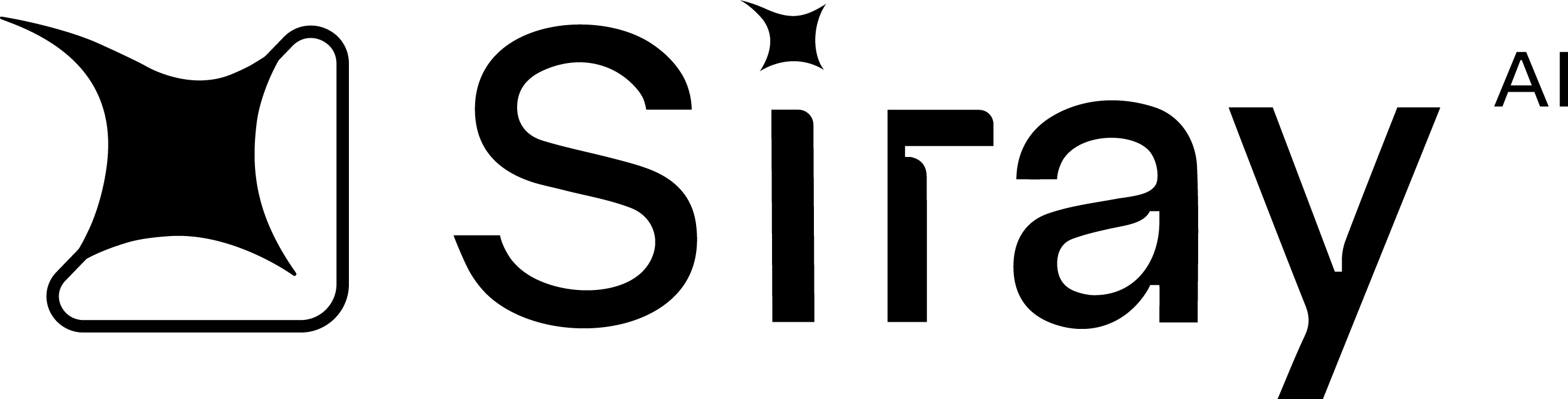1. Add a Payment Method
- Go to Payment section in the console.
- If you haven’t added one, click “Add payment method.”
2. Configure and Enable Auto Top-Up
- In the payment panel, click “Edit” to open the settings.
- Set the values for two key fields:
- The trigger balance.
- The amount to add.
- Click “Save” to complete the setup.